
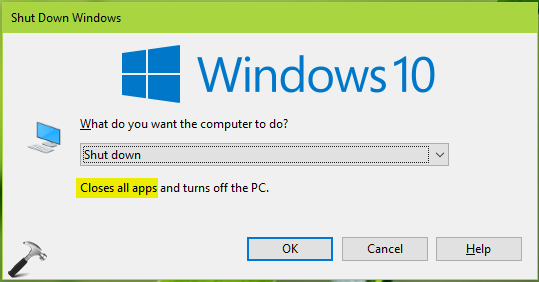
- #Password creator windows 10 windows 10
- #Password creator windows 10 password
- #Password creator windows 10 Pc
- #Password creator windows 10 Offline
- #Password creator windows 10 download
Log on an accessible computer, purchase Windows Password Rescuer Personal.
#Password creator windows 10 windows 10
Part 1: Create a Windows 10 Password Reset Disk by Using Windows Password Rescuer.ġ. It will work perfectly on any desktop and laptop computers. If you have a Windows 10 password reset disk created with Windows Password Rescuer, congratulations, you can use the disk to reset any Windows 10 user account’s password which was forgotten or lost. Method 3: Create Windows 10 Password Reset Disk by Using Windows Password Rescuer (Reset Password for All Windows Versions on Any Computer)
#Password creator windows 10 Pc
PC will restart and then log on Windows 10 without password. Remove your CD and then press "Ctrl+Alt+Delete" keys to restart your computer.ġ3. Type “y” and hit Enter to save changes.ġ2. Type “q” and hit Enter to continue quitting.ġ0. Type “!” and hit Enter to quit the setup.ĩ. Type “1” and hit Enter to clear your user account’s password.Ĩ. Type your "username" which you want to reset its password, and then hit Enter.ħ. Type “1” and hit Enter to select “Edit user data and passwords”.Ħ. Type “1” and hit Enter to load the SAM file.ĥ. Now type “1” and hit Enter to select disk where your Windows 10 installation is.Ĥ.
#Password creator windows 10 Offline
PC will load Offline NT Password Editor automatically. If the CD/DVD-ROM is not the first device, you can change devices boot order in BIOS SETUP.ģ. Restart the computer, it will boot from CD/DVD-ROM by default. Power on your locked Windows 10 computer, insert your password reset disk CD to the computer.Ģ. When you want to reset forgotten Windows 10 password on a locked computer, follow these steps:ġ.

This password reset disk will work for Windows 10, 8 7, Vista XP. Part 2: Reset Forgotten Windows 10 Password on other Computers with the Password Reset Disk CD. Select your CD drive from pull-down list.Ĥ.Ĝlick “Burn” button to create a Windows password reset disk, the progress of burning will be complete fast. Insert a writable CD to your computer and then launch the "FreeISOBurner".ģ.Ĝlick “Open” and select the OfflineNT image file.
#Password creator windows 10 download
Part 1: Create a Windows 10 Password Reset Disk by Using Offline NT Password Editorġ.ğree download "OfflineNT Password Editor CD" and "FreeISOBurner" on a computer which you can login with admin account. This is a useful way to create a Windows password reset disk without providing your password and you can use the disk to reset forgotten Windows 10 password on any computer.

Method 2: Create Windows 10 Password Reset Disk by Using OfflineNT Password Registry Editor (Reset Password for Many Windows system) Now you are able to log on your Windows 10 admin account with the new password. You have successfully created a new password for your admin account, now click "Finish" to close the Wizard.ħ. Select your USB flash drive from pull-down list and then click "Next".ĥ.Ĝreate a new password and then click "Next".Ħ. “Password Reset Wizard” appears, click Next to continue.Ĥ. Plug in your USB password reset disk and then open the link.ģ.

Click OK.Ģ.Ě link for resetting password will be shown under the box. When you try to login with an incorrect password, it will prompt you that the password is incorrect. Select your admin account from Windows 10 login screen. Whenever you forget your admin password in future, you can use your password reset disk to easily create a new one and then get back access to your Windows 10 computer.ġ. Part 2: Reset Your Lost Password by Using the Password Reset Disk You have successfully created a password reset disk for you user account. Wait for the process of creating password reset disk. Provide current password of your admin account, click "Next".Ĩ. Select your USB flash drive from pull-down list and then click "Next".ħ. Plug in a USB flash drive and then click the link, “Create a password reset disk”, from left menu.ĥ.ğorgotten Password Wizard appears, it will guide you to store password recovery information in your USB flash drive. Open “User Accounts” – “Manage another User Account” and then select your admin account.Ĥ. Open “Control Panel” on Windows 10 desk or you can find it in Start menu.ģ. Log on your Windows 10 with an admin account which you want to create a password reset disk for.Ģ. Method 1: Create Windows 10 Password Reset Disk from Windows 10 Control Panel (Reset Password for Specific User Account) Part 1: Create Windows 10 Password Reset Disk from Control Panelġ.


 0 kommentar(er)
0 kommentar(er)
